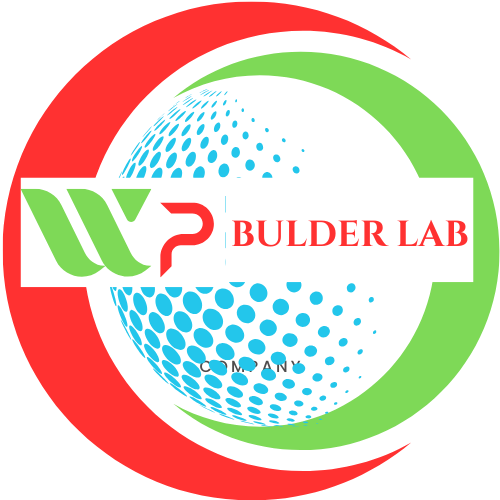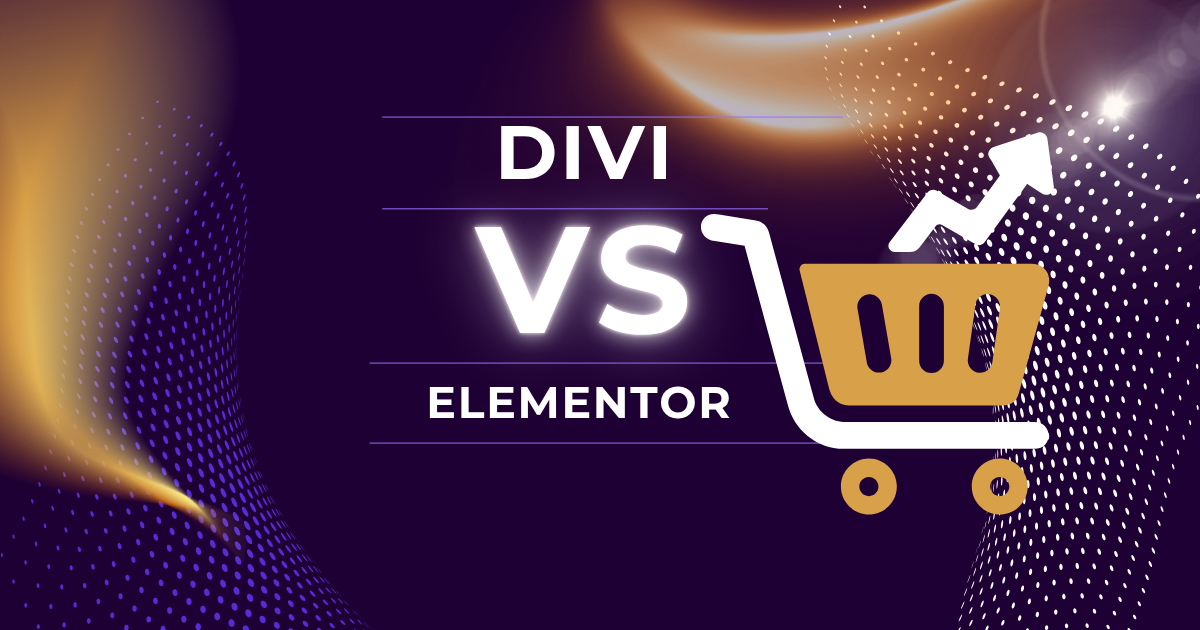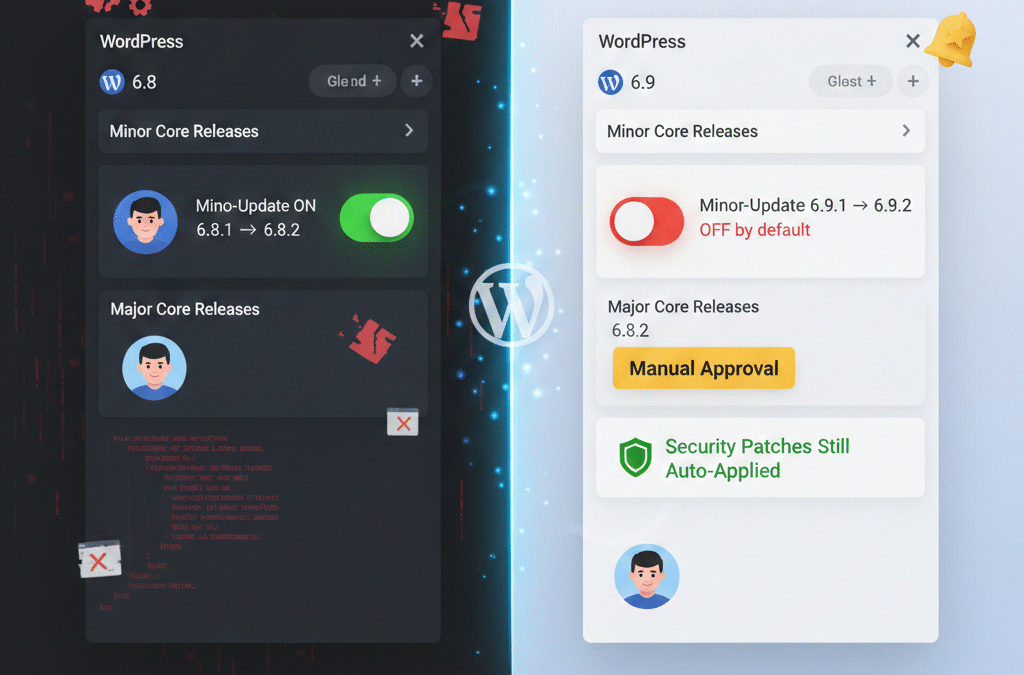Are you building a WooCommerce store but not sure whether to use Divi or Elementor? You’re not alone. The debate of Divi vs Elementor for WooCommerce is very common among WordPress users. Both are powerful WordPress page builders with easy drag-and-drop tools, great design features, and full WooCommerce support.
In this simple guide, we’ll compare Divi and Elementor to help you pick the best page builder for your eCommerce website. Whether you’re a small business owner, online store builder, freelancer, or agency, this post will make your choice easier.
What Is Divi and How Does It Work with WooCommerce?
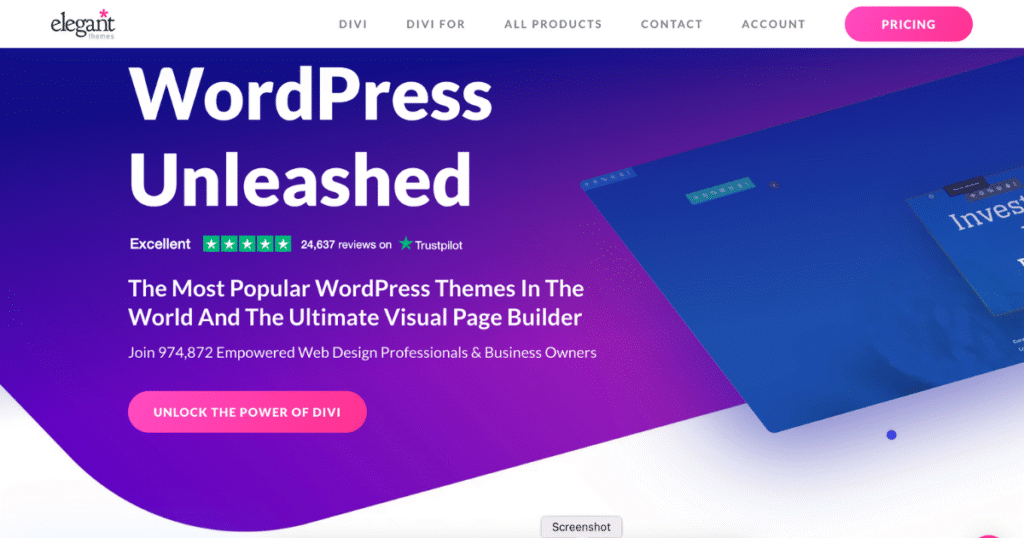
Divi is a full WordPress theme and page builder made by Elegant Themes. It works perfectly with WooCommerce, giving you ready-made modules like Add to Cart buttons, Product Titles, Ratings, and Galleries—all of which you can fully customize.
With Divi Builder, you can design every part of your WooCommerce store: home page, shop page, product page, cart, and checkout. Everything is editable with drag-and-drop, so you don’t need to know any coding.
Divi also works well with tools like Mailchimp, Stripe, PayPal, and WooCommerce payment gateways, making it a great option for any online shop.
What Is Elementor and How Does It Support WooCommerce?
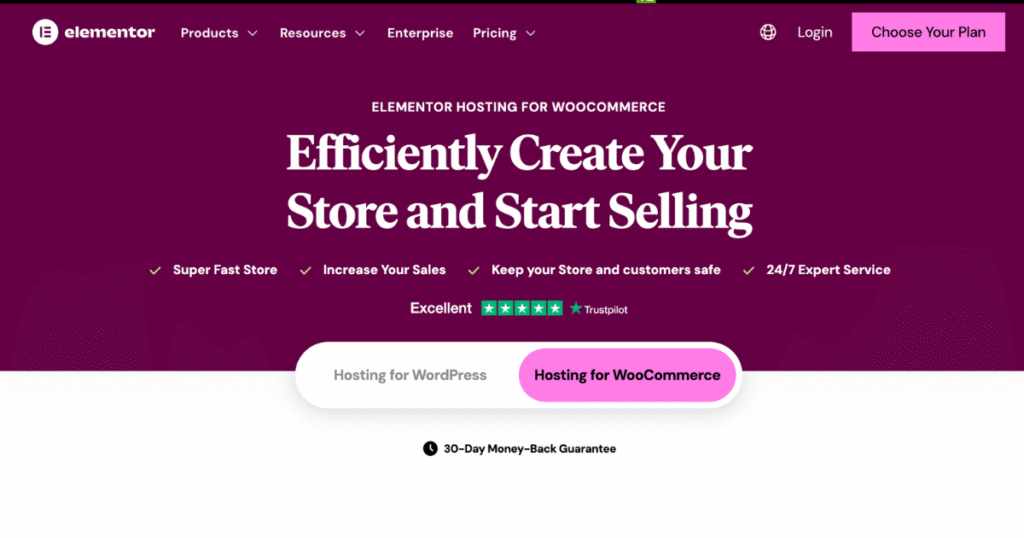
Elementor is a WordPress plugin that lets you create websites easily. With Elementor Pro, you get the full WooCommerce Builder, so you can design product pages, cart pages, and even My Account pages.
It has a real-time preview, simple drag-and-drop tools, and mobile-friendly designs. You can also use Elementor templates or create your own. Elementor lets you add pricing tables, reviews, and product sliders in a few clicks.
Unlike Divi, Elementor is only a plugin, so you can use it with any WordPress theme.
Divi vs Elementor: WooCommerce Features Comparison
Both Divi and Elementor have great WooCommerce features, but here’s how they differ:
- Divi WooCommerce Modules: You get 20+ modules made just for WooCommerce. These are deeply customizable and support global styling and conditional display options.
- Elementor WooCommerce Widgets: Elementor gives access to WooCommerce page designs only in Elementor Pro. It’s simple to use but has fewer WooCommerce widgets compared to Divi.
So, if you want more design control, Divi is the better choice. But for quick and clean store building, Elementor is great—especially for beginners.
Learn More: Best Divi Website Layouts for Photographers – Optimized for Visual Storytelling
Which Page Builder Is Easier to Use?
- Divi has inline text editing, section stacking, and a clean visual builder. It offers both front-end and back-end editing, which is perfect for people who like more control.
- Elementor is easier for beginners. It has a sidebar interface and real-time preview, making it fast and friendly for first-time users.
If you’re just starting with WordPress or WooCommerce, Elementor might feel easier. But if you want to build complex, advanced layouts, Divi gives you more options.
Divi vs Elementor: Which One Is Faster?
Both builders have made big improvements in speed:
- Divi Performance: Features like dynamic CSS, reduced code output, and script optimization help Divi load faster. It works even better with caching tools and CDNs.
- Elementor Speed: Elementor is also optimized but can be slower on cheap hosting. Some users report longer load times for heavy product pages.
In recent tests, Divi performs slightly better with large WooCommerce stores and complex layouts.
Divi Layout Packs vs Elementor Templates
- Divi has over 2,000+ layout packs and 300+ complete website kits. You can import ready-made eCommerce designs with headers, footers, and product pages in seconds.
- Elementor Pro offers 300+ templates, including WooCommerce kits. These templates are clean and professional but come in smaller numbers compared to Divi.
So, if you need more pre-built designs, Divi offers more WooCommerce templates and layout packs.
Unique Features Comparison
Let’s compare their unique features:
Divi Highlights:
- Divi AI for smart content and design suggestions
- Divi Cloud for saving and reusing layouts
- VIP Support and full access to all Elegant Themes products
Elementor Highlights:
- Popup Builder for lead generation
- Motion Effects for animations
- Global Widgets and Marketing Integrations like Mailchimp & Zapier
If you want AI and design flexibility, go with Divi. For marketing features, Elementor Pro offers more built-in tools.
Can You Use Divi and Elementor Together?
Yes, technically you can install both. But it’s not recommended.
Using Divi and Elementor on the same site can cause design clashes, CSS conflicts, and performance issues. For a smooth WooCommerce store, stick to one builder.
Pricing: Which Builder Offers Better Value?
| Feature | Divi | Elementor Pro |
| Annual Cost | $89/year (unlimited sites) | $59/year (1 site) |
| Lifetime Plan | ✅ Yes ($249 one-time) | ❌ No |
| WooCommerce Features | ✅ Full with all plans | ✅ Full with Pro only |
| Pre-Built Templates | ✅ 2000+ Layouts | ✅ 300+ Templates |
If you’re building multiple WooCommerce websites or working as a freelancer/agency, Divi gives much better value. If you just want one fast store and don’t mind yearly payments, Elementor Pro is still a great choice.
Conclusion: Which One Should You Choose for WooCommerce?
If you’re looking for advanced design control, a huge library of pre-made WooCommerce templates, and the best long-term value with lifetime access, then Divi is the perfect fit for your online store. It’s ideal for freelancers, agencies, and anyone building multiple eCommerce sites.
On the other hand, if you’re a beginner or just need a fast and easy way to launch a WooCommerce website, Elementor Pro offers a user-friendly experience with great features for marketing, lead generation, and customization.
Both Divi and Elementor are trusted by millions and fully support WooCommerce integration, responsive design, and SEO optimization. No matter which one you choose, you’ll be able to build a high-performing, professional online store that converts visitors into customers.Pick the builder that matches your workflow and WooCommerce store goals—and start building today!
Learn More: WordPress with Divi: The Best Combo to Build Any Website in 2025